#include <ArVCC4.h>
Public Types | |
| enum | Command { DELIM = 0x00, DEVICEID = 0x30, PANSLEW = 0x50, TILTSLEW = 0x51, STOP = 0x53, INIT = 0x58, SLEWREQ = 0x59, ANGLEREQ = 0x5c, PANTILT = 0x62, SETRANGE = 0x64, PANTILTREQ = 0x63, INFRARED = 0x76, PRODUCTNAME = 0x87, LEDCONTROL = 0x8E, CONTROL = 0x90, POWER = 0xA0, AUTOFOCUS = 0xA1, ZOOMSTOP = 0xA2, GAIN = 0xA5, FOCUS = 0xB0, ZOOM = 0xB3, ZOOMREQ = 0xB4, IRCUTFILTER = 0xB5, DIGITALZOOM = 0xB7, FOOTER = 0xEF, RESPONSE = 0xFE, HEADER = 0xFF } |
This class is for controlling the Canon VC-C4 camera.
This camera has a reponse mechanism, whereby each packet sent to the camera generates an answer within 300ms. For the most part, the answer consists of a 6-byte packet which has an error-status within it. Some commands generate longer packets. Receiving the error status is helpful in that you know that the camera will or will not execute the command. However, it doesn't tell you when the command is completed.
In order for the the reponses to work, the CTS line on the camera must be high. This is pin 2 on the visca port. If your camera is not wired in such a fashion, then no answers will be sent to the computer, and the computer will not know whether or not the last packet was processed correctly. Because of this, systems operating without the answer feature will need to run with delays between sending packets. Otherwise, packets will be ignored, but you will have no way of knowing that. To achieve this, there are two types of communication modes that this class will operate under - COMM_UNIDIRECTIONAL or COMM_BIDIRECTIONAL. The default is COMM_UNKNOWN, in which it will use bidirectional commuication if a response is received.
To handle the states and packet processing, this class runs as a user-task, different than the other pan/tilt devices. Because of this, it must have a valid robot connection and a valid serial connection if using a computer serial port. Note that the computer port must be set independently of this class. The aux port can be selected via setAuxPort from the ArPTZ class.
The camera's pan and tilt commands work on a number of units equal to (degrees / 0.1125). The panTilt function always rounds the conversion closer to zero, so that a magnitude greater than the allowable range of movement is not sent to the camera.
NEW - There is now limited support for the night-mode version of this camera, the C50i. To enable night-mode support, pass the camera type in with the constructor. Night-mode consists of two parts - a phsyical IR-cutoff filter, and IR LEDs. The cutoff filter must be enabled first, then turn on the IR LEDs.
This new camera has a digital zoom as well as the optical one. There is a new function for handling the digital. There is also limited support for the auto-focus mechanism, which may need to be elaborated on for better night-vision. In addition to the focus, there are also gain adjustments that can be made, but are not yet implemented in this class.
Definition at line 75 of file ArVCC4.h.
|
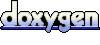 1.4.0
1.4.0