This is an example server that shows how to draw arbitrary figures in a client (e.g. MobileEyes). It also uses the convenient built-in support for visualization built in to ArRobot, ArSick, ArSonarDevice, etc.
/* MobileRobots Advanced Robotics Interface for Applications (ARIA) Copyright (C) 2004, 2005 ActivMedia Robotics LLC Copyright (C) 2006, 2007 MobileRobots Inc. This program is free software; you can redistribute it and/or modify it under the terms of the GNU General Public License as published by the Free Software Foundation; either version 2 of the License, or (at your option) any later version. This program is distributed in the hope that it will be useful, but WITHOUT ANY WARRANTY; without even the implied warranty of MERCHANTABILITY or FITNESS FOR A PARTICULAR PURPOSE. See the GNU General Public License for more details. You should have received a copy of the GNU General Public License along with this program; if not, write to the Free Software Foundation, Inc., 59 Temple Place, Suite 330, Boston, MA 02111-1307 USA If you wish to redistribute ARIA under different terms, contact MobileRobots for information about a commercial version of ARIA at robots@mobilerobots.com or MobileRobots Inc, 19 Columbia Drive, Amherst, NH 03031; 800-639-9481 */ #include "Aria.h" #include "ArNetworking.h" #include <math.h> /* These are callbacks that respond to client requests for the drawings' * geometry data. */ void exampleHomeDrawingNetCallback(ArServerClient* client, ArNetPacket* requestPkt); void exampleDotsDrawingNetCallback(ArServerClient* client, ArNetPacket* requestPkt); void exampleXDrawingNetCallback(ArServerClient* client, ArNetPacket* requestPkt); void exampleArrowsDrawingNetCallback(ArServerClient* client, ArNetPacket* requestPkt); int main(int argc, char **argv) { Aria::init(); ArRobot robot; ArServerBase server; ArArgumentParser parser(&argc, argv); ArSimpleConnector simpleConnector(&parser); ArServerSimpleOpener simpleOpener(&parser); // parse the command line... fail and print the help if the parsing fails // or if help was requested parser.loadDefaultArguments(); if (!simpleConnector.parseArgs() || !simpleOpener.parseArgs() || !parser.checkHelpAndWarnUnparsed()) { simpleConnector.logOptions(); simpleOpener.logOptions(); exit(1); } // Set up where we'll look for files such as config file, user/password file, // etc. char fileDir[1024]; ArUtil::addDirectories(fileDir, sizeof(fileDir), Aria::getDirectory(), "ArNetworking/examples"); // first open the server up if (!simpleOpener.open(&server, fileDir, 240)) { if (simpleOpener.wasUserFileBad()) printf("Error: Bad user/password/permissions file.\n"); else printf("Error: Could not open server port. Use -help to see options.\n"); exit(1); } // Devices ArAnalogGyro gyro(&robot); ArSonarDevice sonarDev; robot.addRangeDevice(&sonarDev); ArIRs irs; robot.addRangeDevice(&irs); ArBumpers bumpers; robot.addRangeDevice(&bumpers); ArSick sick(361, 180); robot.addRangeDevice(&sick); ArServerInfoRobot serverInfoRobot(&server, &robot); ArServerInfoSensor serverInfoSensor(&server, &robot); // This is the service that provides drawing data to the client. ArServerInfoDrawings drawings(&server); // Convenience function that sets up drawings for all the robot's current // range devices (using default shape and color info) drawings.addRobotsRangeDevices(&robot); // Add our custom drawings drawings.addDrawing( // shape: color: size: layer: new ArDrawingData("polyLine", ArColor(255, 0, 0), 2, 49), "exampleDrawing_Home", new ArGlobalFunctor2<ArServerClient*, ArNetPacket*>(&exampleHomeDrawingNetCallback) ); drawings.addDrawing( new ArDrawingData("polyDots", ArColor(0, 255, 0), 250, 48), "exampleDrawing_Dots", new ArGlobalFunctor2<ArServerClient*, ArNetPacket*>(&exampleDotsDrawingNetCallback) ); drawings.addDrawing( new ArDrawingData("polySegments", ArColor(0, 0, 0), 4, 52), "exampleDrawing_XMarksTheSpot", new ArGlobalFunctor2<ArServerClient*, ArNetPacket*>(&exampleXDrawingNetCallback) ); drawings.addDrawing( new ArDrawingData("polyArrows", ArColor(255, 0, 255), 500, 100), "exampleDrawing_Arrows", new ArGlobalFunctor2<ArServerClient*, ArNetPacket*>(&exampleArrowsDrawingNetCallback) ); // modes for moving the robot ArServerModeStop modeStop(&server, &robot); ArServerModeDrive modeDrive(&server, &robot); ArServerModeRatioDrive modeRatioDrive(&server, &robot); ArServerModeWander modeWander(&server, &robot); modeStop.addAsDefaultMode(); modeStop.activate(); // Connect to the robot. if (!simpleConnector.connectRobot(&robot)) { printf("Error: Could not connect to robot... exiting\n"); Aria::shutdown(); return 1; } // set up the laser before handing it to the laser mode simpleConnector.setupLaser(&sick); robot.enableMotors(); // start the robot cycle running in a background thread robot.runAsync(true); // start the laser processing cycle in a background thread sick.runAsync(); // connect the laser if it was requested if (!simpleConnector.connectLaser(&sick)) { printf("Error: Could not connect to laser... exiting\n"); Aria::shutdown(); return 1; } // log whatever we wanted to before the runAsync simpleOpener.checkAndLog(); // run the server thread in the background server.runAsync(); printf("Server is now running...\n"); // Add a key handler mostly that windows can exit by pressing // escape, note that the key handler prevents you from running this program // in the background on Linux. ArKeyHandler *keyHandler; if ((keyHandler = Aria::getKeyHandler()) == NULL) { keyHandler = new ArKeyHandler; Aria::setKeyHandler(keyHandler); robot.lock(); robot.attachKeyHandler(keyHandler); robot.unlock(); printf("To exit, press escape.\n"); } robot.waitForRunExit(); Aria::shutdown(); exit(0); } // Network callbacks for drawings' current geometry data: void exampleHomeDrawingNetCallback(ArServerClient* client, ArNetPacket* requestPkt) { ArNetPacket reply; // 7 Vertices reply.byte4ToBuf(7); // Centered on 0,0. // X: Y: reply.byte4ToBuf(-500); reply.byte4ToBuf(500); // Vertex 1 reply.byte4ToBuf(-500); reply.byte4ToBuf(-500); // Vertex 2 reply.byte4ToBuf(500); reply.byte4ToBuf(-500); // Vertex 3 reply.byte4ToBuf(500); reply.byte4ToBuf(500); // Vertex 4 reply.byte4ToBuf(0); reply.byte4ToBuf(1000); // Vertex 5 reply.byte4ToBuf(-500); reply.byte4ToBuf(500); // Vertex 6 reply.byte4ToBuf(500); reply.byte4ToBuf(500); // Vertex 7 client->sendPacketUdp(&reply); } void exampleDotsDrawingNetCallback(ArServerClient* client, ArNetPacket* requestPkt) { ArNetPacket reply; unsigned int tik = ArUtil::getTime() % 200; double t = tik / 5.0; // Three dots reply.byte4ToBuf(3); // Dot 1: reply.byte4ToBuf(3000); // X coordinate (mm) reply.byte4ToBuf((int) (sin(t) * 1000));// Y // Dot 2: reply.byte4ToBuf(3500); // X reply.byte4ToBuf((int) (sin(t+500) * 1000));// Y // Dot 3: reply.byte4ToBuf(4000); // X reply.byte4ToBuf((int) (sin(t+1000) * 1000));// Y client->sendPacketUdp(&reply); } void exampleXDrawingNetCallback(ArServerClient* client, ArNetPacket* requestPkt) { ArNetPacket reply; // X marks the spot. 2 line segments, so 4 vertices: reply.byte4ToBuf(4); // Segment 1: reply.byte4ToBuf(-4250); // X1 reply.byte4ToBuf(250); // Y1 reply.byte4ToBuf(-3750); // X2 reply.byte4ToBuf(-250); // Y2 // Segment 2: reply.byte4ToBuf(-4250); // X1 reply.byte4ToBuf(-250); // Y1 reply.byte4ToBuf(-3750); // X2 reply.byte4ToBuf(250); // Y2 client->sendPacketUdp(&reply); } void exampleArrowsDrawingNetCallback(ArServerClient* client, ArNetPacket* requestPkt) { // 1 Arrow that points at the robot ArNetPacket reply; reply.byte4ToBuf(1); reply.byte4ToBuf(0); // Pos. X reply.byte4ToBuf(700); // Pos. Y client->sendPacketUdp(&reply); }
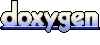 1.4.0
1.4.0